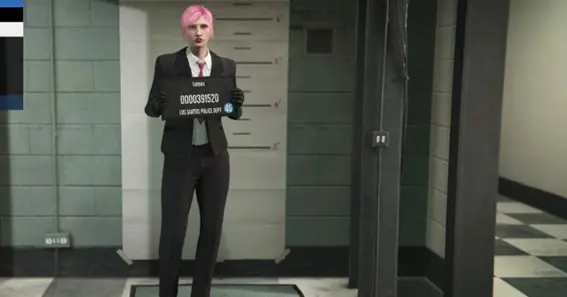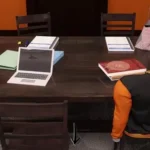The Random Appearance Generator for GTA offers a fun and efficient way to create unique characters in the vast world of Grand Theft Auto, especially in GTA Online. This tool allows players to quickly randomize their character’s look, providing endless customization possibilities. Below, we’ll explore how to access and maximize the benefits of the random appearance generator in GTA and why it’s a valuable tool for gamers.
What is the Random Appearance Generator in GTA?
The Random Appearance Generator is a feature within GTA that enables players to create randomized character appearances. This includes adjusting traits such as facial features, hairstyles, skin tones, and outfits with a single click. It’s a time-saving method for those who want a unique avatar without manually going through each customization option.
How to Access and Use the Random Appearance Generator
- Accessing Character Customization: When you start GTA Online, you’re presented with a Character Creator. This is where you can use the random appearance function. If you’ve already created a character, you can access this feature through the “Choose Character” or “Swap Character” options in the game’s menu.
- Generating a Random Appearance: Once in the Character Creator, look for the option to randomize your character’s look. This will instantly change your avatar’s physical traits and outfit, giving you a fresh appearance each time you hit the randomize button.
- Fine-Tuning the Generated Look: Although the generator provides a base appearance, you’re not limited to what it creates. Players can manually tweak individual elements like eye color, tattoos, and clothing to match their desired style while keeping the core randomized aesthetic.
- Adding Narrative Depth: The randomizer can be a creative starting point for storytelling or role-playing. The appearance generated can inspire character backstories or influence how you play the game, giving an unexpected narrative twist to your in-game adventures.
Tips for Using the Random Appearance Generator
- Generate Multiple Options: Don’t settle for the first result. Try generating several appearances to explore a variety of styles and traits.
- Mix and Match Elements: Use the random appearance as a base, then fine-tune specific features to create a truly unique character.
- Consider Your Playstyle: Tailor your character’s look to fit the role you plan to play—whether it’s a street racer, a criminal mastermind, or a laid-back beachgoer.
FAQ
1. How does the Random Appearance Generator impact gameplay in GTA?
The generator doesn’t affect gameplay mechanics, but it enhances your experience by allowing you to visually represent your in-game persona. Different looks can set the tone for how you engage in missions or role-playing scenarios.
2. Can I change the random appearance later in the game?
Yes, you can modify your appearance anytime after using the generator. Some changes may require in-game currency, but you have full control over adjustments.
3. Is the Random Appearance Generator available in all GTA versions?
The feature is primarily available in GTA Online, with options to randomize character traits during creation or through later customization menus.
4. Are there limitations to using the randomizer in GTA?
While the generator offers diverse options, it draws from the existing pool of in-game assets. For more variety, consider using mods if playing on a PC to expand customization choices.
5. What should I consider when fine-tuning a random appearance?
Focus on key features like outfits, hair, and accessories to match your character’s personality or backstory. This balance of randomness and personalization allows for a distinctive look that aligns with your gameplay goals.